Yay! I am so excited I finally figured out how to get my signature in all my posts! Isn't it cute! I made my signature at My Live Signature awhile back but couldn't get it in all my posts using the istructions they provide because the html code wasnt in my html. I played around with it but never could get it to work, so since today is a lazy, sit on the couch with a blanket and play on the computer while the kiddos play and watch tv kinda day (I can't clean cause the pipes frozen and we've got no hot water!...aww, man I really wanted to mop today!...hehe) Anyway, I figured I would give it another try....
So I found this tutorial and it worked great! The only thing I would add is when you are searching through the miles of html press "ctrl + f" and a bar pops up at the top for you to search for it...yet another thing most of you probably know, but figured I would throw that in just in case.
Another thing I did different was save my signature as a pic to my computer then uploaded it to Picnik and added the "xoxo," in the corner...you could add borders, stickers, text, etc to personalize it. You could also use photobucket.







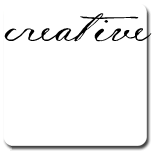
2 comments:
How do you get it to stay in the bottom of the post instead of next to the footer where it is say Posted by?
Love your new Signature :)
Suze.vinton@gmail.com
I have always wanted to learn how to do this! Someone set up my blog for me about a year ago and I never knew how she did it!
Post a Comment
Thanks for stopping by! I love hearing from you. I read and apprieciate each of your comments. Please make sure your email is enabled so that I can respond to your comments. ♥